View Calendar by Categories
The calendar-list shortcode has two new features – limit to one category and number of weeks to show
To get the shortcode code simply go to the category page on the Calendar admin page…
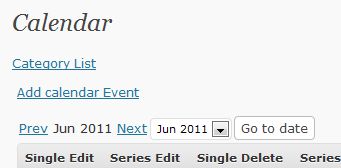
Click on the “Category List” link on the calendar page and then simply select and copy the right shortcode for the category you want to use.
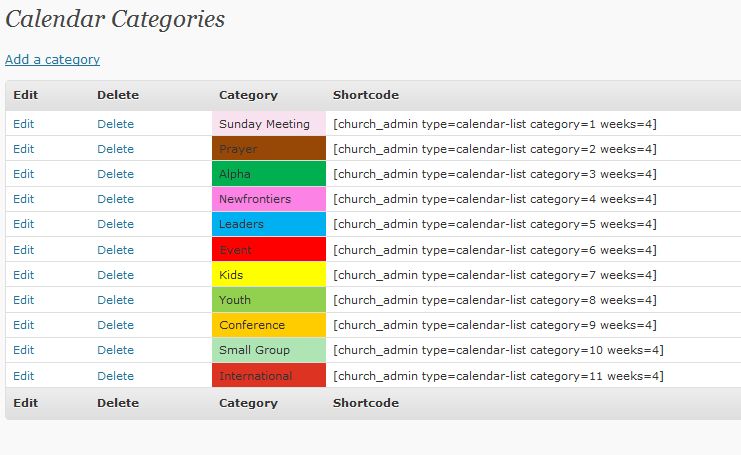
That shortcode can then be pasted within any page or post – you can change the number of weeks to any integer.