Cordova Firebase background push notifications not working in iOS13 and XCode 11?
What a pain! Push notifications work when the app is in the foreground, but had stopped when the app is in the background. I’d update my app too!
I am using cordova-plugin-firebase, which is being kept upto date more than cordova-plugin-fcm
There are 2 reason for this that I have found!
1) XCode 11 doesn’t remember some of the previous capabilities. It remembered push notifications, but not background modes!
You need to make sure BackgroundModes is added (little + to the left of Capability) and then check Remote Notifications
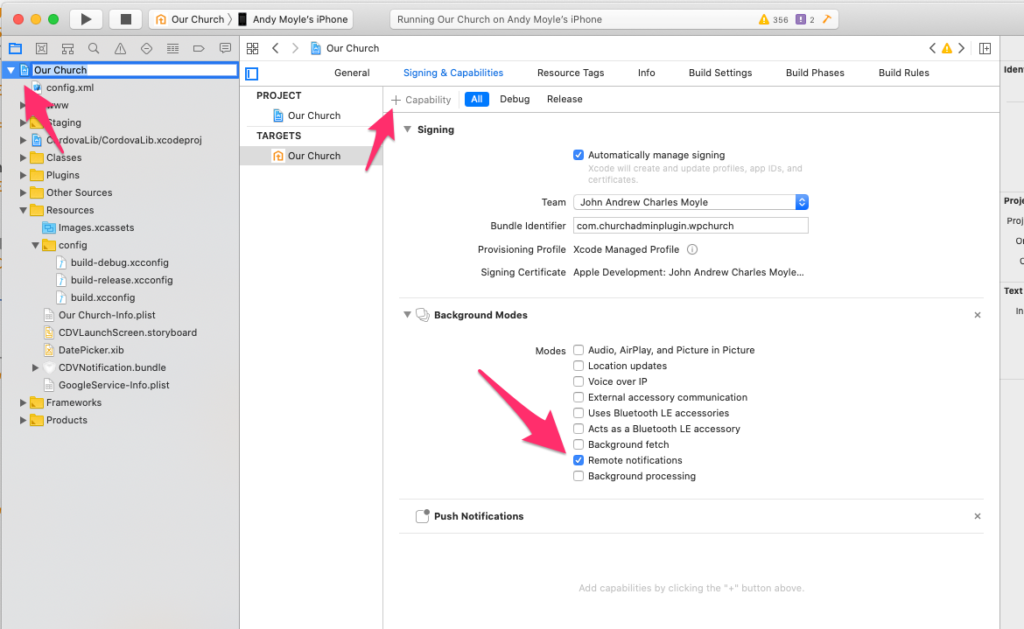
2) The POST to Firebase needs adding too with some APNS headers
Here is my PHP code with the extra APNS headers. All learned from https://firebase.google.com/docs/reference/fcm/rest/v1/projects.messages and https://onesignal.com/blog/ios-13-introduces-4-breaking-changes-to-notifications/
$url = 'https://fcm.googleapis.com/fcm/send';
$headers = array('Authorization: key=' . $api_key,'Content-Type: application/json');
$data=array("notification"=>array("title"=>"Church App",
"body"=>$title." - ".$post->post_title,
"sound"=>"default",
"icon"=>"fcm_push_icon",
"content_available"=> 1,
'apnsPushType'=>'alert'
),
"apns"=> array(
'headers'=> array(
'apns-push-type'=> 'alert',
"apns-priority"=>5,
"apns-topic"=>"com.churchadminplugin.wpchurch"
),
"payload"=>array("alert"=>array("title"=>"Church App","body"=>$title." - ".$post->post_title),
"aps"=>array( "content-available"=>1),
"sound"=>"default","content-available"=>1
),
),
"data"=>array( "notification_foreground"=>TRUE,
"notification_body" => $title." - ".$post->post_title,
"notification_title"=> "Church App",
"notification_android_priority"=>1,
"notification_ios_sound"=>"default",
"sound"=>"default",
"title"=>"Church App",
"body"=>$title." - ".$post->post_title,
"type"=>"message",
"senderName"=>$username,
"timestamp"=>mysql2date(get_option('date_format').' '.get_option('time_format'),date("Y-m-d H:i:s"))
),
"to"=>"/topics/church".$appID,
"priority"=>"high"
);
$ch = curl_init ();
curl_setopt ( $ch, CURLOPT_URL, $url );
curl_setopt ( $ch, CURLOPT_POST, true );
curl_setopt ( $ch, CURLOPT_HTTPHEADER, $headers );
curl_setopt ( $ch, CURLOPT_RETURNTRANSFER, true );
curl_setopt ( $ch, CURLOPT_POSTFIELDS, json_encode($data) );And then…. Android. Ouch.
I have been using cordova-plugin-firebase which is now no good – you need to use a fork…
cordova-plugin-firebasex
Then you need to add cordova-plugin-androidx and cordova-plugin-androidx-adapter
But not before youhave updated Cordova to v9.0.0 and Cordova Android>=8.0 Aaaagh.
And then made some changes in your code from cordova-plugin-firebase to cordova-plugin-firebasex
onNotificationOpen()renamed toonMessageReceived()tapparameter is only set when user taps on a notification (not when a message is received from FCM)tap=foreground|backgroundinstead oftap=true|false
hasPermission()receives argument as a boolean (rather than an object withisEnabledkey)- e.g.
window.FirebasePlugin.hasPermission(function(hasPermission){ console.log("Permission is " + (hasPermission ? "granted" : "denied")); });
- e.g.
Then you need some notification icons – single colour transparent pngs
Place them in the folder and update config.xml like so
<platform name="android">
<resource-file src="res/android/drawable-mdpi/notification_icon.png" target="app/src/main/res/drawable-mdpi/notification_icon.png" />
<resource-file src="res/android/drawable-hdpi/notification_icon.png" target="app/src/main/res/drawable-hdpi/notification_icon.png" />
<resource-file src="res/android/drawable-xhdpi/notification_icon.png" target="app/src/main/res/drawable-xhdpi/notification_icon.png" />
<resource-file src="res/android/drawable-xxhdpi/notification_icon.png" target="app/src/main/res/drawable-xxhdpi/notification_icon.png" />
<resource-file src="res/android/drawable-xxxhdpi/notification_icon.png" target="app/src/main/res/drawable-xxxhdpi/notification_icon.png" />
</platform>And also add this
<platform name="android">
<config-file target="AndroidManifest.xml" parent="/manifest/application">
<meta-data android:name="com.google.firebase.messaging.default_notification_icon" android:resource="@drawable/notification_icon" />
</config-file>
</platform>Then it all worked first time. Unbelievable!
But all this also means some more changes for iOS in a moment!!!
FirebaseX uses cocoapods
so you need to install that
sudo gem install cocoapods
Then after a cup of tea or two…
Check it installed with
pod --version
Go to to the platforms/ios directory and
pod repo update pod install
After another tea or beer, you can build ios and that works finally with sounds too! Hurrah.