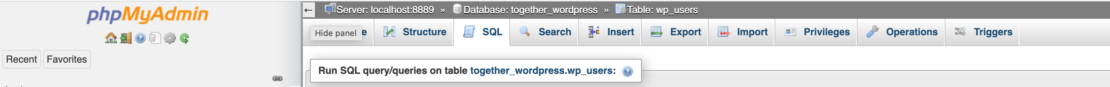Add a WordPress admin user using PHPMyAdmin
Just once in a while, you can’t get into the WordPress dashboard and you need to create a new admin user quickly. You can do it with PHPMyAdmin.
Login to PHPMyadmin
Goto your WordPress Database table and click on SQL.
Then copy and paste the MySQL statements below. Change YOUR USERNAME, PASSWORD, Your Username and EMAIL ADDRESS, before clicking Go.
Don’t make your username “admin”, unless you like getting hacked! That’s what attackers try first.
START TRANSACTION;
BEGIN;
SET @user_name="YOUR USERNAME"; # Put your chosen username in the quotes
SET @password ="PASSWORD"; #put your password in the quotes
SET @user_nicename = "Your Username"; #put your readable name in the quotes
SET @email = "EMAIL ADDRESS"; #put your email address in the quotes
INSERT INTO wp_users (`user_login`,`user_pass`,`user_nicename`,`user_email`,`user_status`,`display_name`,`user_registered`)VALUES(user_name,MD5(password),user_nicename,email,0,user_nicename,NOW());
INSERT INTO wp_usermeta(meta_key,meta_value,user_id)VALUES("wp_capabilities","a:1:{s:13:'administrator';b:1;}",LAST_INSERT_ID()),("wp_user_level",10,LAST_INSERT_ID());
COMMIT;